If you’re dealing with electrical switch troubles, here are some common fixes: For flickering lights, tighten loose switch connections. To solve a non-working switch, check and repair loose connections or consider a replacement. Dimmer issues can be caused by loose connections—clean it out. Buzzing or crackling noises indicate faulty wiring; tighten or replace. For smart home upgrades, ensure compatibility and consider installation by professionals for seamless integration. Understanding these solutions can keep your electrical system safe and functional.
Loose Switch Causing Flickering Lights
If you are experiencing flickering lights, a common issue could be a loose electrical switch. Flickering lights are often caused by a poor connection within the switch, which disrupts the flow of electricity. To address this problem, you will need to turn off the power to the switch at the circuit breaker before attempting any repairs.
To fix a loose electrical switch, start by removing the switch plate cover using a screwdriver. Next, use a voltage tester to ensure that the power is off before proceeding. Once confirmed, unscrew the switch from the electrical box and gently pull it out to inspect the connections.
Check for any loose wires or screws within the switch. If you find any, tighten them securely to ensure a proper connection. Additionally, consider replacing the switch if it shows signs of damage or wear. Once you have tightened all connections and replaced the switch if necessary, reattach it to the electrical box, secure it with screws, and test the switch to ensure the flickering lights have been resolved.
Switch Not Working: Troubleshoot and Fix
To troubleshoot and fix a switch that is not working, begin by checking the electrical connections. Ensure the switch is receiving power by testing it with a voltage tester. If there is no power, turn off the circuit breaker and inspect the wiring for any loose connections. Tighten any screws or wire nuts that may be causing the issue. If the connections are secure and the switch still doesn’t work, the switch itself may be faulty and require replacement.
Next, examine the switch for any visible damage such as cracks, discoloration, or signs of overheating. These can indicate internal issues that are causing the switch to malfunction. If you identify any damage, it is recommended to replace the switch with a new one.
If the switch appears to be in good condition and all connections are secure, the problem may lie within the electrical circuit. In this case, it is advisable to contact a qualified electrician to further diagnose and resolve the issue.
Dimmer Switch Not Adjusting Light Properly
Check for any loose connections or signs of damage on the dimmer switch if you are experiencing issues with adjusting the light properly. Dimmer switches regulate the brightness of your lights by controlling the amount of electricity flowing to the bulbs. If the dimmer switch is not adjusting the light properly, it could indicate a problem within the switch itself or the wiring connected to it.
Start by turning off the power to the switch at the circuit breaker to safely inspect it. Remove the cover plate and check for any loose wires or visible damage on the switch. Tighten any loose connections and replace any damaged wires or components. Sometimes, dust or debris can accumulate inside the switch, affecting its functionality. Use compressed air to clean out any debris carefully.
If the switch appears to be in good condition but is still not adjusting the light correctly, it may be a sign of a more significant underlying electrical issue. In such cases, it is best to consult a professional electrician to diagnose and fix the problem safely.
Switch Making Buzzing or Crackling Noise
When troubleshooting a switch making a buzzing or crackling noise, ensure to inspect the wiring connections for any signs of damage or loose connections. These noises can indicate potential safety hazards or underlying electrical issues that need to be addressed promptly. Start by turning off the power to the switch at the circuit breaker to safely examine the wiring. Check for any frayed or exposed wires, as these can cause the switch to make unusual sounds. Tighten any loose connections using a screwdriver and make sure all wires are securely fastened.
If the buzzing or crackling noise persists after checking the wiring connections, the switch itself may be faulty and in need of replacement. Over time, switches can wear out or become damaged, leading to abnormal sounds during operation. Consider consulting a licensed electrician to inspect the switch and determine the best course of action. Remember, electrical issues should always be addressed promptly to prevent potential hazards and ensure the safety of your home.
Upgrading Switches for Smart Home Integration
Consider integrating smart home technology by updating your switches for enhanced functionality and convenience. By upgrading to smart switches, you can remotely control your lights and devices through your smartphone or voice commands, adding a new level of automation to your home. Smart switches also offer features like scheduling, energy monitoring, and integration with other smart devices in your home ecosystem.
When choosing smart switches, ensure compatibility with your existing wiring and smart home hub. Most smart switches require a neutral wire for power, so it’s essential to check your wiring setup before making a purchase. Additionally, consider factors like wireless protocols (e.g., Wi-Fi, Zigbee, Z-Wave) and the type of devices you want to connect to ensure seamless integration.
Installation of smart switches may require some electrical knowledge, so if you’re unsure, consult a professional electrician to ensure safe and proper setup. Once installed, you can enjoy the convenience and energy-saving benefits of a smart home system tailored to your needs.